Cobblestone
 Cobblestone combines ToDo, Calendar, Track, Notes, Diary in one android App. The seamless integration of its functional parts enables easy and flexible management of your daily activities. It helps to keep track of your routines/performances/expenses/weight… or whatever you can quantify. You can organise your tasks to categories, make notes to tasks and add tags to your memos. Therefore it is also a useful tool for planning your personal projects.
Cobblestone combines ToDo, Calendar, Track, Notes, Diary in one android App. The seamless integration of its functional parts enables easy and flexible management of your daily activities. It helps to keep track of your routines/performances/expenses/weight… or whatever you can quantify. You can organise your tasks to categories, make notes to tasks and add tags to your memos. Therefore it is also a useful tool for planning your personal projects.
Cobblestone aims at a straightforward user interface. The design principal is to save as many finger movements as possible. Although most of its interactive widgets are self-descriptive, the tutorials on this blog could be of help if you got problems or confusion.
- convenient input of tasks and notes
- direct access to functional parts from home screen
- automatically sort tasks to todo list and calendar
- allow organising activities to categories
- make notes to activities and categories
- input track information directly from the task list, the input panel is also a calculator
- display tracked activities in monthly graph
- diary of a classical style, entries are saved and deleted automatically
- a wecker reminds you taking a break from work or for procrastinators to regulate their working cycle
Upcoming Features
- full alert function
- more control over categories and notes
- enable voice and photo memos
- publish to twitter and wordpress
- add contacts and map to activities
- export as txt, pdf and epub files
Tutorials
- tutorials for Cobblestone can be found on this blog in category “tutorials”
- videos will be available on YouTube in the (unknown) future
System Requirements
- the current version is developed for Android platform 1.6+ and is tested on Samsung Galaxy Tab.
- It is aimed for android phones with a display resolution of at least 800*400.
about
- Cobblestone is a personal project
- Cobblestone promises to be free of charge for the current and several upcoming versions
- Cobblestone promises continuing updates and debugging. Any bug reports or suggestions are heartly welcome. I can’t promise immediate responds but i do promise to react as soon as i can.

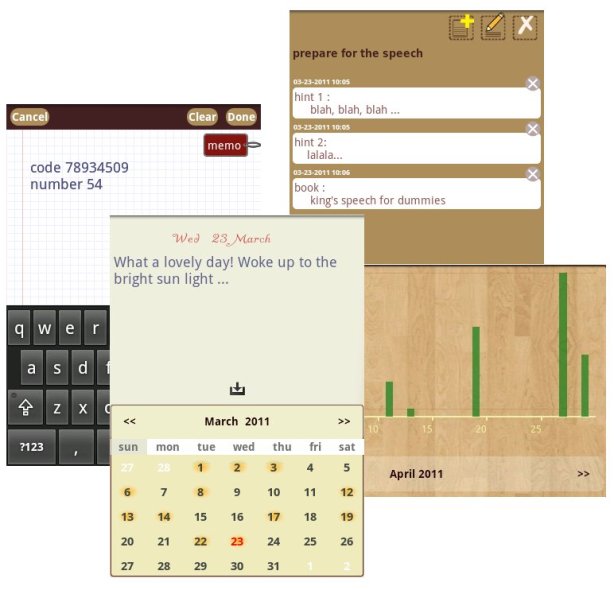
Love the App…
Three I’d like to see (in order of ease of implementation):
Ability to add notes to events
Global search facility
Cloud backup/syncing (mainly as I use phone tablet)
Hi Simon, thanks for the comment. Actually you can add notes to events with the current version. i just posted a tutorial on this. see
i’m afraid the other two features will not be implemented anytime soon, cause i still have a lot on my todo list. But i’ll keep them in mind. Thanks for your suggestion 🙂
It definitely is an awesome app 🙂
The only thing I’d wish for is that it doesn’t only show today in the widget but tomorrow too, especially if I haven’t anything planned for today ^^
Thanks Roman. Just updated the App to your request. Now the widget also shows events for tomorrow, if there is any. Hope you like it.
Great lookin’ App.
Really wish hyperlinks get supported.
And
All events, memo’s, journal entries, and tasks all get listed in the calendar on any given day for a true chronicling of daily life!
Hi Tim, just made the notes support hyperlinks, email addresses and phone numbers. It’s always been the plan to make the App a “true chronicling of daily life” but there are certain technical limitations for an acceptable UI Design for this. I’m working on this and hopefully will find a solution soon.
Wow!…so impressed with responsiveness here!
Thanks
Tim
A feature i would love is the ability to set a notification sound to different category of agenda item. For example; Pick up kids from school have one sound/vibrate alert and All medical/dental appointments have another. So I can set a category “Pick up Kids” or “Go to Dr.” or “Tea with Mother-in-law” and Choose a different sound and vibrate for each of these. This would make it nice for when my Phone is in my purse or when i am driving I won’t have to look a the phone to know where to go next. And as my vision gets worse it would be great to have the added information audibly. My old phone read my appointments to me at the time specified. It would say : “Pick up Kids in 15 minutes” I loved that. It had Text to speech.
Love this app–it has kept me from returning my Droid!
Only one problem–I can’t figure out how to delete something once it’s been added to the to-do list or the calendar. I check it off, but the check only stays for a few second then goes away, and I’ve tried to delete the entry altogether and I can’t. Can you help me?
Just click on the check box again when it turned green. Check boxes and delete buttons are designed to react on the second click to avoid false clicks.
To delete an item, you can click on the item (on the text) and there you see a delete button on the new page. Click on the button twice will delete the item for good.
Excellent. .one of the application iam waiting for. . .Thanx for the creation. . . Now i can use one application for all the four. . I have a few suggetion, .a) voice note . . b)Image note. . .c)Different skin for the application d) different colours letters and e) password lock and aprovision for backup the data if these were there it would be really superb
this is a very helpful site – thank you. I have added in my own categories to the lists in red – not sure what their official title is – they are ‘friends and family’ ‘doctors appointment’ ‘memo’ – I’d like to delete the ones that came with the app and just have my own ones that I have added. Is this possible?
thanks
Clare
Yes. You can click on the category title in red and on the new opened page, there is a delete button. Click on it twice will delete the category. However, you can not delete the ‘memo’ tag and there is no delete button for it too. When adding your own category, please avoid using symbols like ” ‘ ” or ” & “. It’s a bug i just found out and am working on it. Set your Cobblestone to update automatically, this problem will be solved by the next update.
fantastic – such a quick response. I thought I was trying everything and then have just followed your instructions and it worked instantly. Brilliant – thanks so much. C
hello
I usally use this app.
If when i change my phone..
how can i back up my data?
I am waiting for your answer.
thanks.